Recently after upgrading to v45 of Google Chrome I noticed that my admin menu in WordPress was doing strange things, jumbling whilst hovering.
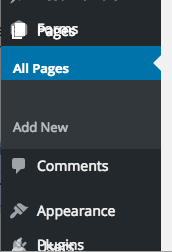
After quite I bit of Googling, it was not just me experiencing this issue.
Fortunately there are some great minds out in the community that can lend a hand.
Bug fixes
Google Chrome fix
This fix is great if you’re the only one managing a WordPress website and doesn’t require much technical knowledge.
- Copy the following into the address bar: chrome://flags/#disable-
slimming-paint - Enable the “Disable slimming paint” option.
- Ensure that the “Enable slimming paint” option below it is not turned on.
- Relaunch Chrome.
WordPress fix
If you’re a website host or have many clients using WordPress this is the better fix, especially if you’re running a WordPress Network.
- Download the plugin https://github.com/raffjones/chrome-admin-menu-fix
- Go to Plugins > Add New > Upload Plugin
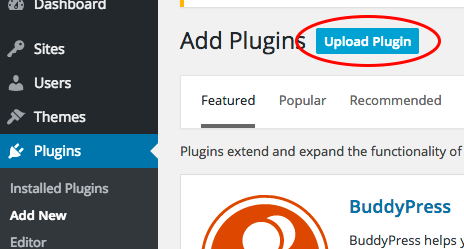
- Once uploaded, activate if it is a single WordPress install, or Network Activate if it is a WordPress Multisite
Google Chrome help forum
There is a good Google Chrome help Forum where these solutions were found.